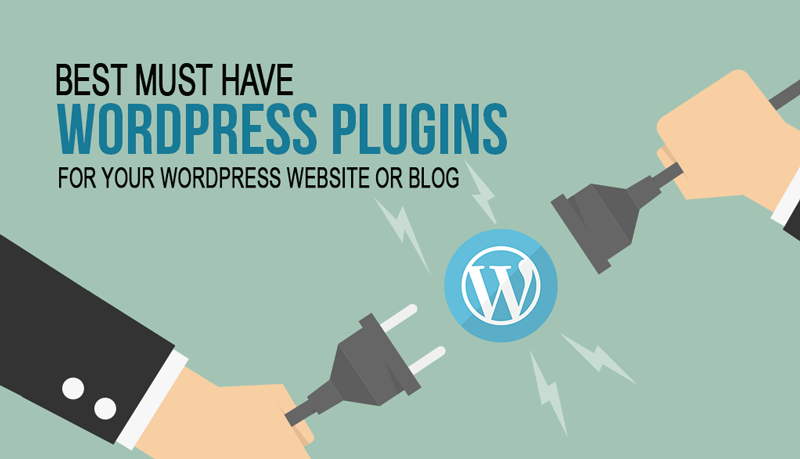
The plugin is the thing that contains a group of code and scripts to enhance the features and functionality of any WordPress website. You just need to install the plugin. There is a huge plugin library for different kinds of tasks. No coding is required, you just need to find and install your required plugin through the online WordPress Plugin repository. Here is the List of Best Plugin for WordPress Website or Blog you must have installed.
List of Best Plugin for WordPress Website:
1. W3 Cache: For effective caching:

Site speed is an important contributor to the ranking of any site in search engines. We use the W3 Total Cache plugin to ensure that our site scales and sustains massive amounts of traffic without crashing. W3 Cache helps users to increase website speed and improve user experience. It converts PHP’s complex scripts into static HTML pages to instantly show the page to the user, thereby improving the user experience.
2. WP Super Minify: For Compression and Minify CSS, JS, and HTML

WP Minify plugin is also a very helpful tool to speed up the website. This plugin helps to combine, minified, and caches website inline JavaScript and CSS files and it also removes unwanted space, inline comments, and all these things help to speed up the page loading and improve search engine ranking.
3. Smush – Lazy Load Images, Optimize & Compress Images

In any website, its images are the main components that occupy most of the page size. WP Smush WordPress is a great tool that compresses website images without reducing their quality, thus it helps to improve the website’s loading time.
4. Wordfence: to block unwanted access and scan malware scripts from the files:

Website Security is the major part of any website which is also important to good user behavior. At present, there are many types of spam, Malware, viruses, etc are there which can hit any website and can damage website ranking on the search engine. It can be harmful to the website so it becomes necessary to prevent your website from such kind of malware or attack. There are many paid or unpaid security plugins which helps website to prevent such kind of attacks or malware. Wordfence is one of them which includes an endpoint firewall and malware scanner that was built from the ground up to protect the WordPress website. It helps to block unwanted or spam robotic malware attacks to enter the website, it also scans the WordPress files and can detect malware script if it is there in the website anywhere.
5. iThemes Security: To enhance the security from DDoS attacks and malware attacks.

This is also the best plugin to enhance website security. It helps to Stops automated attacks, Monitors suspicious activity, Strengthens user credentials, Scans for vulnerable plugins and themes to apply updates, Blocks bad bots, and reduces spam. It also helps to Strengthens user credentials. iTheme Security Plugin automatically takes action on your behalf to secure your site. This plugin Monitors All the Most Important Security Activity Happening on Your Site You Can’t See
6. WP Hide & Security Enhancer

WP Hide & Security Enhancer Plugin is also the best plugin to enhance website security. It helps to prevent hackers to find out the website’s core structure. This plugin hides the WordPress plugin, theme, and root path. It hides all the WordPress fingerprints from the website. You can change the admin login path so users can’t access website admin through the default admin directory wp-admin. You can rename the admin login path, plugin directory path, theme path and also can hide root files. It is a very powerful plugin that you should have on your WordPress website.
7. Site Kit by Google
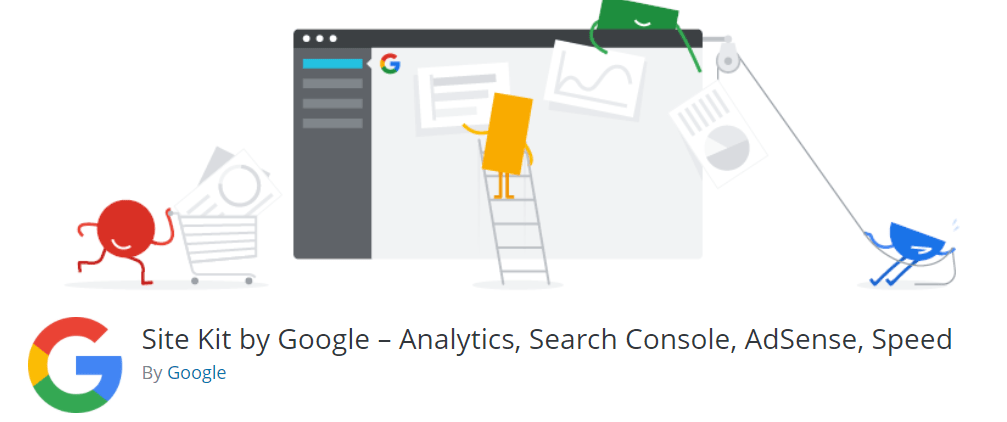
Site Kit by Google is a google official WordPress plugin to connect with Webmaster and analytics. this plugin provides you the facility to connect with Google Webmaster, Analytics, and Adsence. It has a running setup wizard through You can connect webmaster, analytics, and AdSense account using this one tool without doing any extra effort. This is Google’s official WordPress plugin that aims at eliminating the hassle of WordPress website owners who, until now, used multiple plugins to enable tracking of their Google properties.
8. Yoast SEO

SEO Yoast is the best Plugin that provides the ability to add Metadata on pages and posts. It helps to optimize the website as per Search engine optimization. This is the tool that helps to optimize website pages or post SEO friendly. It is very useful for a website and you should have installed it on your WordPress website.
9. All in One Schema Rich Snippets

This is the Website Schema Markup Plugin which adds functionality to get eye-catching rich snippet results on search engines with the most popular schema markup. It helps to add Schema Markup for Review, Events, Products, Address, Contact, Profile, etc.
10. WordLift

WordLift is a WP plugin that helps to Support your writing process with trustworthy and contextual facts and also Enrich content with images, links, and interactive visualizations Keep readers engaged with relevant content recommendations It Produces content compatible with schema.org markup and helps to allow search engines to best index and display your website.
11. Broken Link Finder
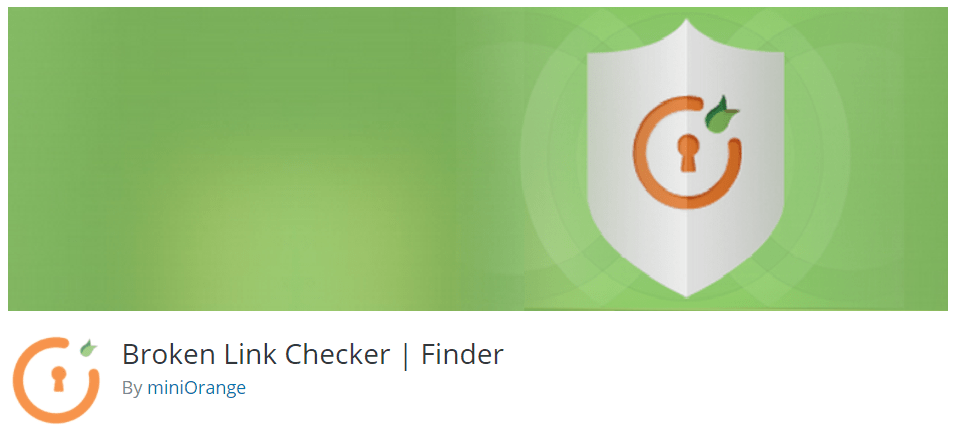
It is a very useful plugin that helps to find dead or broken links from the website. Broken Link Finder is a free plugin and you should install this plugin on your website to find any broken links inside the site. dead links or broken links are harmful to website SEO health and also provides a bad experience to the user.












